第6章:上传视频业务流程开发(6-1 上传短视频业务流程图 —6-14 小程序端上传短视频联调)
本文共 14083 字,大约阅读时间需要 46 分钟。
学习目标:
6-1 上传短视频业务流程图 6-2 用户选择视频 6-3 选择背景音乐页面讲解 6-10 开发后台bgm列表接口 6-11 bgm页面联调获取背景音乐列表 6-12 开发上传短视频接口,完善swagger测试上传 6-13 视频临时参数传入下一个页面 6-14 小程序端上传短视频联调
学习内容:
6-1 上传短视频业务流程图
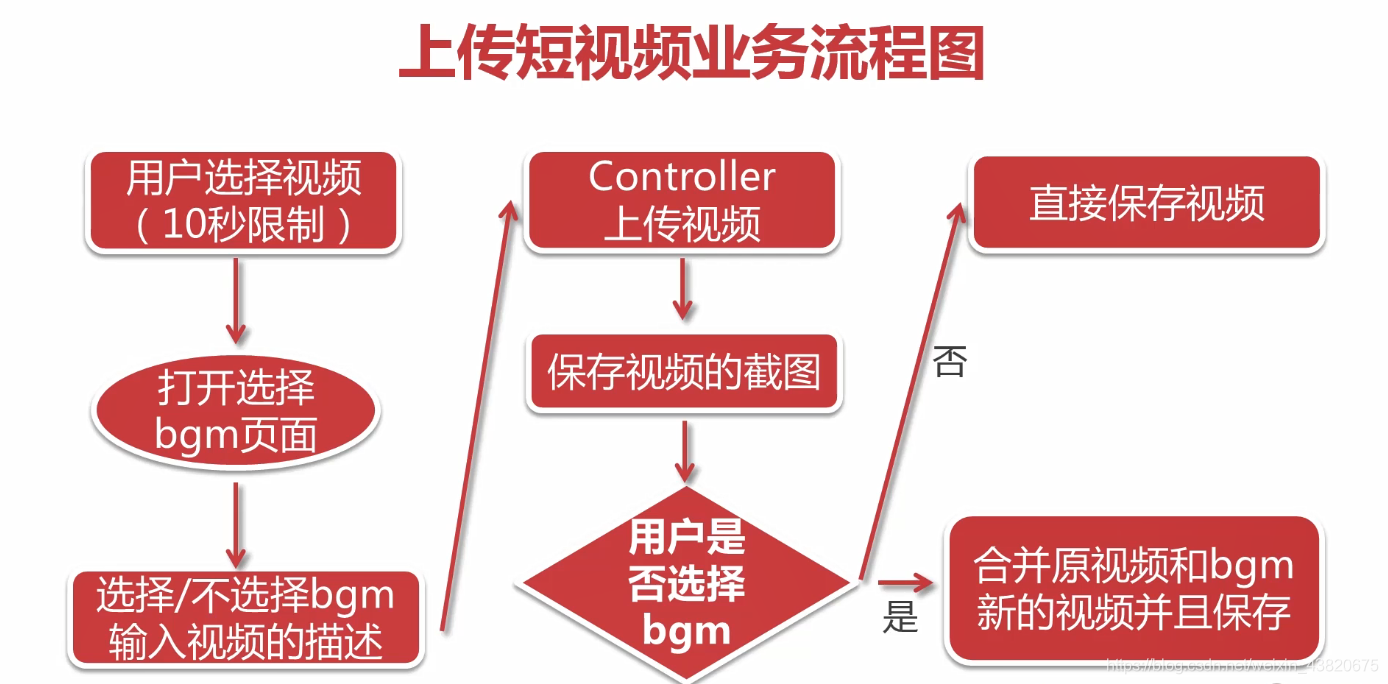
6-2 用户选择视频
使用微信API接口wx.chooseVideo(Object object),本接口从基础库版本 1.9.6 起支持在小程序插件中使用,拍摄视频或从手机相册中选视频。
在mine.js页面中进行uploadVideo控件上传视频的函数编写:
uploadVideo:function(){ var me=this; wx.chooseVideo({ sourceType: ['album'], success(res) { console.log(res); var duration=res.duration; var tmpheight=res.height; var tmpwidth=res.width; var tmpVideoUrl=res.tempFilePath; var tmpCoverUrl=res.thumbTempFilePath; if(duration>11){ wx.showToast({ title: '视频长度不能超过10秒...', icon:"none", duration:2500 }) }else if(duration<1){ wx.showToast({ title: '视频长度不能小于1秒...', icon:"none", duration:2500 }) }else{ //打开选择BGM的页面 } } }) } 6-3 选择背景音乐页面讲解
1、新增背景音乐选择页面:

chooseBgm.wxss的代码如下:
page { height: 100%;} .container { display: flex; margin-top: 20rpx; justify-content: space-around; }.submitBtn { width: 80%; margin-top: 15px;}.gobackBtn { width: 80%; margin-top: 15px;}.loginLabel { color: gray; font-size: 15px;}.inputText { float: right; text-align: right; margin-right: 22px; margin-top: 11px; font-size: 15px;}.inputView { padding: 5px; background-color: white; line-height: 45px; border: solid 1px whitesmoke;} 编译后的页面如下:

上面使用的是微信官方audio音频组件:

首先在chooseBgm.wxml中添加组件:
然后在chooseBgm.js中添加Bgm的数据信息:
data: { poster: 'http://y.gtimg.cn/music/photo_new/T002R300x300M000003rsKF44GyaSk.jpg?max_age=2592000', name: '此时此刻', author: '许巍', src: 'http://ws.stream.qqmusic.qq.com/M500001VfvsJ21xFqb.mp3?guid=ffffffff82def4af4b12b3cd9337d5e7&uin=346897220&vkey=6292F51E1E384E06DCBDC9AB7C49FD713D632D313AC4858BACB8DDD29067D3C601481D36E62053BF8DFEAF74C0A5CCFADD6471160CAF3E6A&fromtag=46', }, 编译运行之后发现歌曲无法播放:
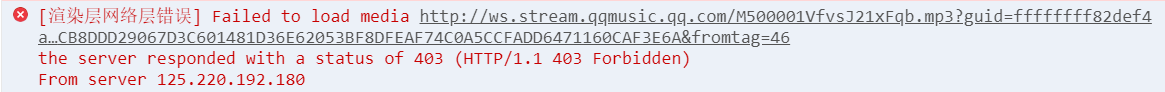
或者可以使用功能更强的音频API构建一个自定义组件:(这里我先不管)



<iaudio>标签  4)构建静态页面
4)构建静态页面 6-10 开发后台bgm列表接口
1、首先新建Bgm列表接口及其实现类

BgmService.java代码如下:
package com.asayi.service;import java.util.List;import com.asayi.pojo.Bgm;public interface BgmService { /** * 查询背景音乐列表 */ public List queryBgmList(); } BgmServiceImpl.java代码如下:
package com.asayi.service.impl;import java.util.List;import org.n3r.idworker.Sid;import org.springframework.beans.factory.annotation.Autowired;import org.springframework.stereotype.Service;import org.springframework.transaction.annotation.Propagation;import org.springframework.transaction.annotation.Transactional;import com.asayi.mapper.AsayiUsersMapper;import com.asayi.mapper.BgmMapper;import com.asayi.pojo.AsayiUsers;import com.asayi.pojo.Bgm;import com.asayi.service.BgmService;import com.asayi.service.UserService;import tk.mybatis.mapper.entity.Example;import tk.mybatis.mapper.entity.Example.Criteria;@Servicepublic class BgmServiceImpl implements BgmService { @Autowired private BgmMapper bgmMapper; @Autowired private Sid sid; @Transactional(propagation = Propagation.SUPPORTS) @Override public List queryBgmList() { return bgmMapper.selectAll(); } } 2、新建Bgm的controller
BgmController.java的代码如下:
package com.asayi.controller;import org.springframework.beans.factory.annotation.Autowired;import org.springframework.web.bind.annotation.PostMapping;import org.springframework.web.bind.annotation.RequestMapping;import org.springframework.web.bind.annotation.RestController;import com.asayi.service.BgmService;import com.asayi.utils.IMoocJSONResult;import io.swagger.annotations.Api;import io.swagger.annotations.ApiOperation;@RestController@Api(value = "背景音乐业务的接口",tags = { "背景音乐业务的controller"})@RequestMapping("/bgm")public class BgmController { @Autowired private BgmService bgmService; @ApiOperation(value = "获取背景音乐列表",notes = "获取背景音乐列表的接口") @PostMapping("/list") public IMoocJSONResult Hello() { return IMoocJSONResult.ok(bgmService.queryBgmList()); } } 3、运行测试:

可以拿出数据库中的bgm表中的数据。

6-11 bgm页面联调获取背景音乐列表
在chooseBgm.js里面添加页面联调获取背景音乐列表代码:
const app = getApp()Page({ data: { bgmList:[], serverUrl:"", }, onLoad: function () { var me=this; wx.showLoading({ title: '请等待...', }); var serverUrl=app.serverUrl; //调用后端 wx.request({ url: serverUrl+'/bgm/list', method:"POST", header:{ 'content-type':'application/json'//默认值 }, success:function(res){ console.log(res.data); wx.hideLoading(); if(res.data.status==200){ var bgmList=res.data.data; me.setData({ bgmList:bgmList, serverUrl:serverUrl }); } } }) }}) 最后进行编译运行,拿到歌曲的数据,并且可以在网页上播放,在手机端也可以进行播放。
6-12开发上传短视频接口,完善swagger测试上传
1、新建VedioController控制类
package com.asayi.controller;import java.io.File;import java.io.FileOutputStream;import java.io.InputStream;import org.apache.commons.io.IOUtils;import org.springframework.web.bind.annotation.PostMapping;import org.springframework.web.bind.annotation.RequestMapping;import org.springframework.web.bind.annotation.RequestParam;import org.springframework.web.bind.annotation.RestController;import org.springframework.web.multipart.MultipartFile;import com.alibaba.druid.util.StringUtils;import com.asayi.pojo.AsayiUsers;import com.asayi.utils.IMoocJSONResult;import io.swagger.annotations.Api;import io.swagger.annotations.ApiImplicitParam;import io.swagger.annotations.ApiImplicitParams;import io.swagger.annotations.ApiOperation;@RestController@Api(value = "视频相关业务的接口",tags = { "视频相关业务的controller"})@RequestMapping("/video")public class VideoController { @ApiOperation(value = "用户上传视频",notes = "用户上传视频的接口") @ApiImplicitParams({ @ApiImplicitParam(name = "userId",value = "用户id",required = true, dataType = "String",paramType = "query"), @ApiImplicitParam(name = "bgmId",value = "背景音乐id",required = false, dataType = "String",paramType = "query"), @ApiImplicitParam(name = "videoSeconds",value = "背景音乐播放长度",required = true, dataType = "double",paramType = "query"), @ApiImplicitParam(name = "videoWidth",value = "视频宽度",required = true, dataType = "int",paramType = "query"), @ApiImplicitParam(name = "videoHeight",value = "视频高度",required = true, dataType = "int",paramType = "query"), @ApiImplicitParam(name = "desc",value = "视频描述",required = false, dataType = "String",paramType = "query") }) @PostMapping("/upload") public IMoocJSONResult uploadFace(String userId, String bgmId,double videoSeconds,int videoWidth,int videoHeight, String desc,@RequestParam("file") MultipartFile files) throws Exception { if(StringUtils.isEmpty(userId)) { return IMoocJSONResult.errorMsg("用户id不能为空..."); } //文件保存的命名空间 String fileSpace="F:/武汉理工风景/大四上/毕业设计/user_videos_dev"; //保存到数据库中的相对路径 String uploadPathDB="/"+userId+"/video"; FileOutputStream fileOutputStream=null; InputStream inputStream=null; try { if (files!=null) { String fileName=files.getOriginalFilename(); if(!StringUtils.isEmpty(fileName)) { //文件上传的最终保存路径 String finalVideoPath=fileSpace+uploadPathDB+"/"+fileName; //设置数据库保存的路径 uploadPathDB+=("/"+fileName); File outFile=new File(finalVideoPath); if(outFile.getParentFile()!=null||!outFile.getParentFile().isDirectory()) { //创建父文件夹 outFile.getParentFile().mkdirs(); } fileOutputStream=new FileOutputStream(outFile); inputStream=files.getInputStream(); IOUtils.copy(inputStream, fileOutputStream); } }else { return IMoocJSONResult.errorMsg("上传出错..."); } } catch (Exception e) { e.printStackTrace(); return IMoocJSONResult.errorMsg("上传出错..."); }finally { if(fileOutputStream!=null) { fileOutputStream.flush(); fileOutputStream.close(); } } return IMoocJSONResult.ok(); } } 2、最后使用swagger2测试:
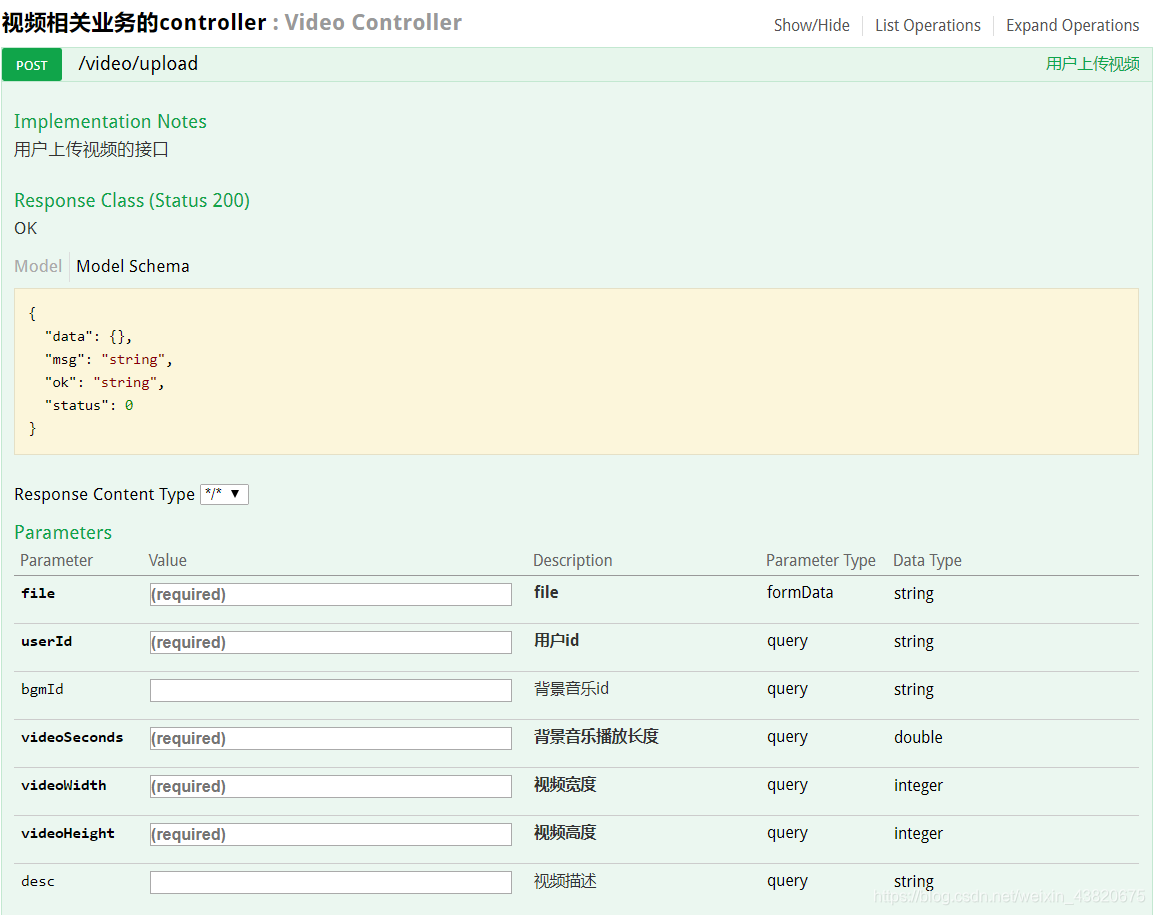
更改后的VideoController.java的代码如下:
package com.asayi.controller;import java.io.File;import java.io.FileOutputStream;import java.io.InputStream;import org.apache.commons.io.IOUtils;import org.springframework.web.bind.annotation.PostMapping;import org.springframework.web.bind.annotation.RequestMapping;import org.springframework.web.bind.annotation.RequestParam;import org.springframework.web.bind.annotation.RestController;import org.springframework.web.multipart.MultipartFile;import com.alibaba.druid.util.StringUtils;import com.asayi.pojo.AsayiUsers;import com.asayi.utils.IMoocJSONResult;import io.swagger.annotations.Api;import io.swagger.annotations.ApiImplicitParam;import io.swagger.annotations.ApiImplicitParams;import io.swagger.annotations.ApiOperation;import io.swagger.annotations.ApiParam;@RestController@Api(value = "视频相关业务的接口",tags = { "视频相关业务的controller"})@RequestMapping("/video")public class VideoController { @ApiOperation(value = "用户上传视频",notes = "用户上传视频的接口") @ApiImplicitParams({ @ApiImplicitParam(name = "userId",value = "用户id",required = true, dataType = "String",paramType = "query"), @ApiImplicitParam(name = "bgmId",value = "背景音乐id",required = false, dataType = "String",paramType = "query"), @ApiImplicitParam(name = "videoSeconds",value = "背景音乐播放长度",required = true, dataType = "double",paramType = "query"), @ApiImplicitParam(name = "videoWidth",value = "视频宽度",required = true, dataType = "int",paramType = "query"), @ApiImplicitParam(name = "videoHeight",value = "视频高度",required = true, dataType = "int",paramType = "query"), @ApiImplicitParam(name = "desc",value = "视频描述",required = false, dataType = "String",paramType = "query") }) @PostMapping(value = "/upload" , headers="content-type=multipart/form-data") public IMoocJSONResult uploadFace(String userId, String bgmId,double videoSeconds,int videoWidth,int videoHeight, String desc, @ApiParam(value = "短视频",required = true)//必须要选择文件才能通过接口 MultipartFile file) throws Exception { if(StringUtils.isEmpty(userId)) { return IMoocJSONResult.errorMsg("用户id不能为空..."); } //文件保存的命名空间 String fileSpace="F:/武汉理工风景/大四上/毕业设计/user_videos_dev"; //保存到数据库中的相对路径 String uploadPathDB="/"+userId+"/video"; FileOutputStream fileOutputStream=null; InputStream inputStream=null; try { if (file!=null) { String fileName=file.getOriginalFilename(); if(!StringUtils.isEmpty(fileName)) { //文件上传的最终保存路径 String finalVideoPath=fileSpace+uploadPathDB+"/"+fileName; //设置数据库保存的路径 uploadPathDB+=("/"+fileName); File outFile=new File(finalVideoPath); if(outFile.getParentFile()!=null||!outFile.getParentFile().isDirectory()) { //创建父文件夹 outFile.getParentFile().mkdirs(); } fileOutputStream=new FileOutputStream(outFile); inputStream=file.getInputStream(); IOUtils.copy(inputStream, fileOutputStream); } }else { return IMoocJSONResult.errorMsg("上传出错..."); } } catch (Exception e) { e.printStackTrace(); return IMoocJSONResult.errorMsg("上传出错..."); }finally { if(fileOutputStream!=null) { fileOutputStream.flush(); fileOutputStream.close(); } } return IMoocJSONResult.ok(); } } 此时可以进行选择了:

返回值如下:
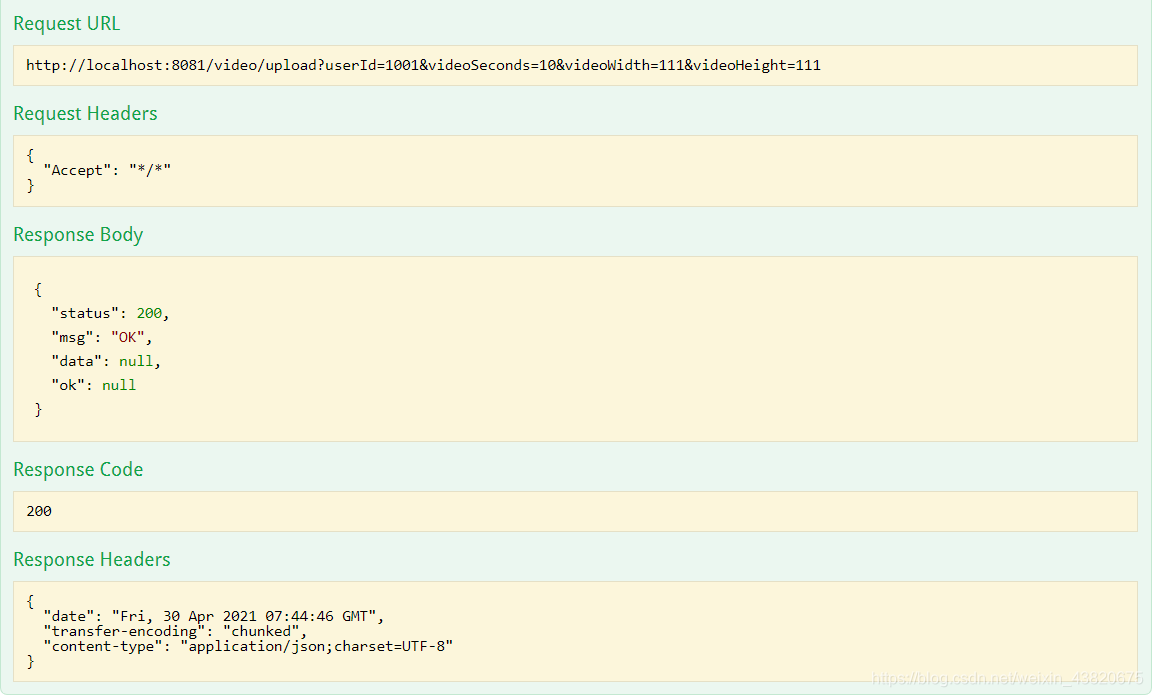
并且可以在本地文件夹看到上传的视频:
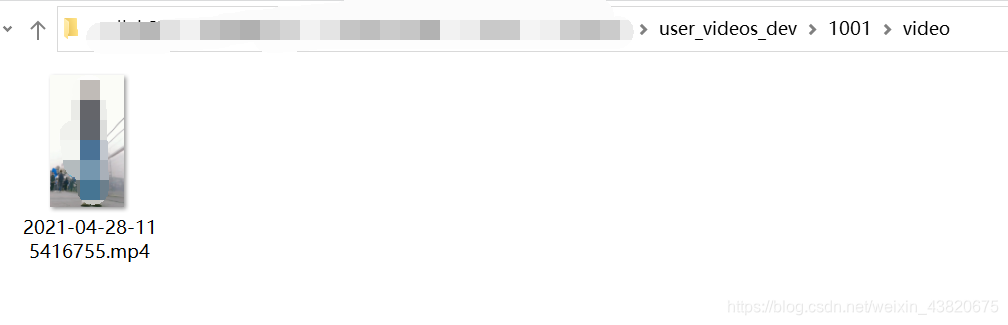
6-13 视频临时参数传入下一个页面
1、在mine.js中打开选择BGM的页面
//打开选择BGM的页面 wx.navigateTo({ url: '../chooseBgm/chooseBgm?duration='+duration +"&tmpheight="+tmpheight +"&tmpwidth="+tmpwidth +"&tmpVideoUrl="+tmpVideoUrl +"&tmpCoverUrl="+tmpCoverUrl }) 2、在chooseBgm.js中对上传视频控件绑定事件upload进行响应
upload:function(e){ var me=this; var bgmId=e.detail.value.bgmId; var desc=e.detail.value.desc; console.log("bgmId:"+bgmId); console.log("desc:"+desc); } 3、测试输出bgmId和描述:
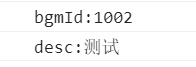
6-14 小程序端上传短视频联调
在chooseBgm.js中对上传视频控件绑定事件upload进行响应
upload:function(e){ var me=this; var bgmId=e.detail.value.bgmId; var desc=e.detail.value.desc; console.log("bgmId:"+bgmId); console.log("desc:"+desc); var duration=me.data.videoParams.duration; var tmpheight=me.data.videoParams.tmpheight; var tmpwidth=me.data.videoParams.tmpwidth; var tmpVideoUrl=me.data.videoParams.tmpVideoUrl; //上传短视频 wx.showLoading({ title: '上传中...', }) var serverUrl=app.serverUrl; wx.uploadFile({ url: serverUrl+'/video/upload', formData:{ userId:app.userInfo.id, bgmId:bgmId, desc:desc, videoSeconds:duration, videoHeight:tmpheight, videoWidth:tmpwidth }, filePath: tmpVideoUrl, name: 'file', header:{ 'content-type':'application/json'//默认值 }, success (res){ // var data = JSON.parse(res.data); console.log(res); wx.hideLoading(); if(res.status==200){ wx.showToast({ title: '上传成功!', icon:"success" }); } } }) } 调试后上传成功:

转载地址:http://rnrp.baihongyu.com/
你可能感兴趣的文章
NFS共享文件系统搭建
查看>>
nfs复习
查看>>
NFS安装配置
查看>>
NFS服务器配置-服务启动与停止
查看>>
NFS的安装以及windows/linux挂载linux网络文件系统NFS
查看>>
NFS的常用挂载参数
查看>>
NFS网络文件系统
查看>>
NFS远程目录挂载
查看>>
nft文件传输_利用remoting实现文件传输-.NET教程,远程及网络应用
查看>>
NFV商用可行新华三vBRAS方案实践验证
查看>>
ng build --aot --prod生成文件报错
查看>>
ng 指令的自定义、使用
查看>>
ng6.1 新特性:滚回到之前的位置
查看>>
nghttp3使用指南
查看>>
Nginx
查看>>
nginx + etcd 动态负载均衡实践(一)—— 组件介绍
查看>>
nginx + etcd 动态负载均衡实践(三)—— 基于nginx-upsync-module实现
查看>>
nginx + etcd 动态负载均衡实践(二)—— 组件安装
查看>>
nginx + etcd 动态负载均衡实践(四)—— 基于confd实现
查看>>
Nginx + Spring Boot 实现负载均衡
查看>>